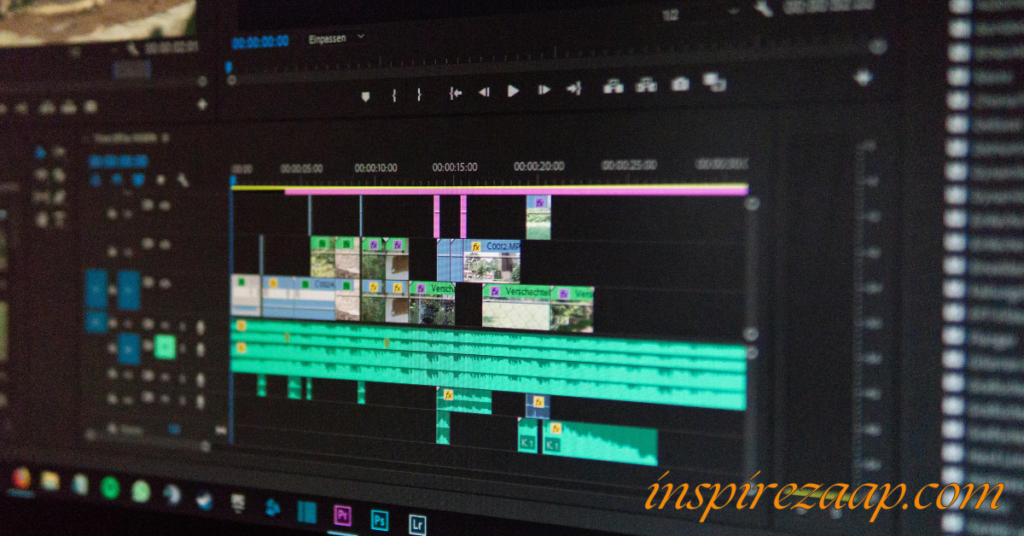Creating visually appealing content is essential for any website, especially if you want to engage visitors and retain their attention. One simple yet effective way to improve the look of your images is by adding a drop shadow effect, which creates depth and makes images pop against the background. Steegle Image Drop Shadow is a tool designed specifically to help Google Sites users add this effect quickly and easily. In this article, we’ll explain what Steegle Image Drop Shadow is, how it works, and why it’s a valuable tool for enhancing your website’s visuals.
What is Steegle Image Drop Shadow?
Steegle Image Drop Shadow is a feature offered by Steegle.com, a company specializing in Google Sites customization and enhancement. This tool allows users to add a drop shadow to images on their Google Sites pages, creating a professional and visually pleasing effect.
In traditional web design, adding drop shadows requires some knowledge of CSS (Cascading Style Sheets). Steegle makes it easy by providing a simple interface and automated options so that users don’t need any coding skills to apply drop shadows to their images. This accessibility makes it an excellent tool for beginners or anyone looking to enhance their site’s appearance without spending extra time on web design.
Why Use Drop Shadows on Your Website?
Adding a drop shadow to your images may seem like a small change, but it can have a significant impact on your site’s visuals. Here are some benefits of using drop shadows:

1. Creates Depth and Dimension
Drop shadows give images a three-dimensional look, which makes them stand out against flat backgrounds. This effect can help direct a viewer’s focus toward specific images, making them more visually prominent.
2. Improves Visual Appeal
A drop shadow adds a touch of elegance and professionalism to your website’s design. By subtly lifting images off the page, they appear more polished and organized, enhancing the overall aesthetic of your site.
3. Enhances Readability and User Experience
When images are easy to identify and visually appealing, users are more likely to stay on the page and engage with your content. Drop shadows can separate images from text or background elements, which helps improve the readability of surrounding content.
4. Guides Visitor Attention
Well-placed drop shadows can help guide visitor attention to particular images, which is useful when highlighting products, features, or important visual content on your website.
How to Use Steegle Image Drop Shadow on Google Sites
Adding a drop shadow effect to images on Google Sites is straightforward with the help of Steegle Image Drop Shadow. Here’s a step-by-step guide to get started:
Step 1: Access the Tool
Visit Steegle.com and navigate to their Google Sites enhancement tools. Look for the Image Drop Shadow feature under their Google Sites customization options.
Step 2: Select Your Image
On your Google Sites page, choose the image you want to apply the drop shadow to. Make sure it’s in a prominent location where a drop shadow effect can enhance its visibility.
Step 3: Customize the Drop Shadow
Steegle’s tool often provides customizable options for your drop shadow effect. This may include adjusting:
- Shadow Size: Increase or decrease the size of the shadow based on how pronounced you want it to look.
- Opacity: Adjust the transparency of the shadow to make it lighter or darker.
- Offset: Determine how far the shadow sits from the image, creating different levels of depth.
- Blur Radius: The higher the blur, the softer the shadow; the lower the blur, the sharper the shadow edges.

Step 4: Apply and Preview
Once you’re satisfied with the settings, apply the effect and preview the page to see how it looks. Make sure the shadow enhances the image without overpowering other elements on the page.
Step 5: Save Changes
After you’re happy with the effect, save your changes. Now, your image should display the drop shadow, giving it a more professional and dynamic appearance.
Tips for Effective Use of Drop Shadows
While drop shadows can be a great visual enhancement, using them too much or inappropriately can detract from your site’s appeal. Here are some tips to ensure your drop shadows are effective:
- Use Moderation: Apply drop shadows only to key images to avoid a cluttered look.
- Match the Style: Choose a shadow style that complements your site’s overall design. Softer shadows are ideal for minimalist designs, while stronger shadows may suit more dynamic layouts.
- Test on Different Screens: Make sure the shadow effect looks good on various screen sizes and devices to maintain a consistent user experience.
Conclusion
Adding a drop shadow effect to images can transform the look and feel of your website, creating a more engaging and professional experience for visitors. With Steegle Image Drop Shadow, Google Sites users can easily apply this effect without needing to learn CSS or complex web design. By understanding the benefits and using drop shadows strategically, you can make images pop, enhance readability, and improve the overall appeal of your website.
For anyone looking to elevate their website’s visuals, Steegle Image Drop Shadow is a quick and effective tool that requires minimal effort yet delivers impressive results.